- Show teacher's screen directly on all students' computers during lesson.
- Show any student's screen to all other students' computers.
- Teacher can control any student's computer remotely.
- Teacher can watch all students' screens at once as live thumbnails.
- Teacher can send message, question, test or files to all students simultaneously.
- Teacher can limit access of students to internet, applications and printer.
- Teacher can shut down, log off or restart students' computers remotely.
ZEE Class has brought a dream of ideal class room for computer studies into true existence. Teacher or instructor does not need to stand up from seat for teaching/demonstration in a functional computer lab. Teacher does not need to go to each student to give lessons or to solve problems. There is no need of Projector when ZEE Class is being used. Everything will be taught to students directly on their computer screens. ZEE Class has very user-friendly interface and is easy to operate.
There are lot of things which consume most of time & energy badly when being handled in computer lab using old methods. In conventional ways, teachers have to performed numbers of required activities for all students one by one physically. But ZEE Class channelize all required set of activities properly saving time and efforts in such a way that matters. We can perform several important tasks in computer class using ZEE Class which have been listed below in detail:
- We can show teacher's screen to students
- We can take control of any student's computer
- We can show any student's screen to all other students
- We can take control of a student's screen and show it to all other students
- We can take a bird eye view of all students screens
- We can run a specific program on all students' computers
- We can allow or block specific websites on student's computers
- We can send message to all students' screens
- We can restrict students from using computers by blank screen to take their attention
- We can collect voting results for some survey
- We can send questions to students and get back their answers
- We can restrict students from using internet (Beta)
- We can restrict students from using specific applications
- We can restrict students from using printer
- We can shut down students' computers
- We can log off students' computers
- We can restart students' computers
We can perform above tasks for all students or for selected number of students. Normally, teachers go to all students one by one to train them in computer technology. Or students go to projector to get demonstration of topics. ZEE Class make it sure that no teacher or student need to standup from his/her seat during under going computer class. Teaching and learning purposes are accomplished in just front of computer screen. No one need to leave his/her seat. Overall educational system of computer class is boosted and kept on fast track which helps us to save a lot of time, money, energy & efforts.
ZEE Class software consists of two programs with respect to functionality which are described following;
ZEE Class Student: This is installed in all students' computers. This program works silently and starts automatically on every reboot. This program of ZEE Class Student is responsible to implement instructions issued or imposed by ZEE Class Teacher.
ZEE Class Teacher: This program is installed on teacher's computer. This program operates on all students' computers where ZEE Class Students is installed. Teacher performs all required activities related to class management using this program. ZEE Class Teacher is equipped with all tremendous tools for teachers.
Requirements:
* Any computer from Pentium-IV to Core-i9
* Windows 7, 8, 8.1, 10, 11
* Simple LAN Networking
Download ZEE Class and start using it freely.
PRICING
$0 for free trial | $19 per year | $99 lifetime
FAQ:
How to install ZEE Class?
Installation procedure can be learnt by "Clicking Here".
How to register ZEE Class?
Method for registration can be seen by "Clicking Here".
How to use ZEE Class?
A quick guide about usage can be viewed by "Clicking Here".
How much computers are supported by ZEE Class?
ZEE Class supports up to 255 computers connected in single LAN network.
Is same registration information of ZEE Class Teacher is valid for all other computers?
No, registration information validates only for specific computer for which it has been generated using Computer Code.
Why are students' computers not being listed in ZEE Class Teacher?
It is because of poor network traffic. Use always functional hubs and clean connectors in LAN network.
Is ZEE Class free forever?
No, ZEE Class is free to try for one month. But to use it permanently, annual charges are Rs. 5,999/- only for local customers per single network and $19 only for international clients per single network. Its lifetime price is Rs. 29,999/- only for local customers per single computer and $99 only for international clients per single computer.
Why is screen quality is different on students' computers?
It is because of different screen resolution on students' computer. Use the same resolution on students' computers as being used by teacher's computer. For example if resolution on teacher's computer is 1024x768 then use it for the all students' computers too. Then there will be no difference in screen quality.
Why is antivirus detecting it?
ZEE Class uses network resources to control computers connected within LAN networking. So, some antivirus may detect it as false positive. Ask your antivirus to allow ZEE Class Teacher to access your network or use Huorong Antivirus which works fine in combination with ZEE Class.
. . . . . . . . . . . . . . .

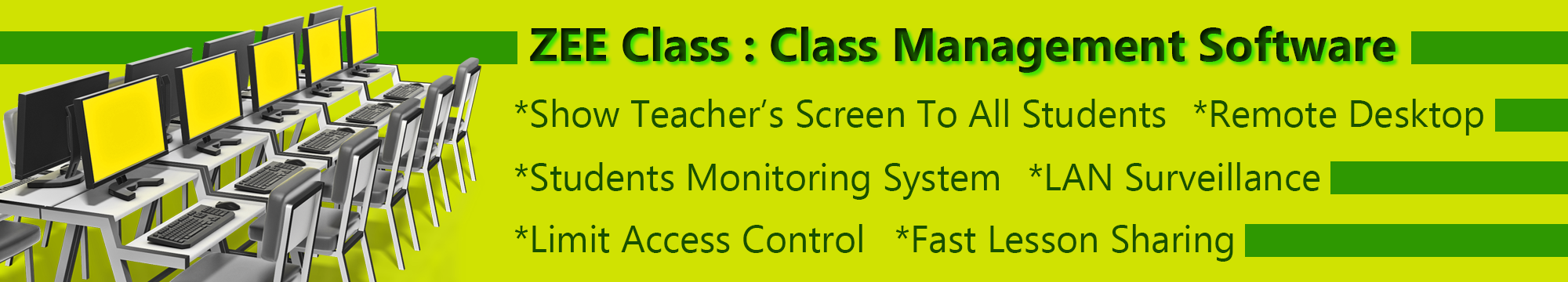










0 Comments